If you are looking for a title that we do not have in the library, or you feel that we are low on a book that is in high demand, you can make a purchase request to the library.
If we do not have the book at Library
Go to
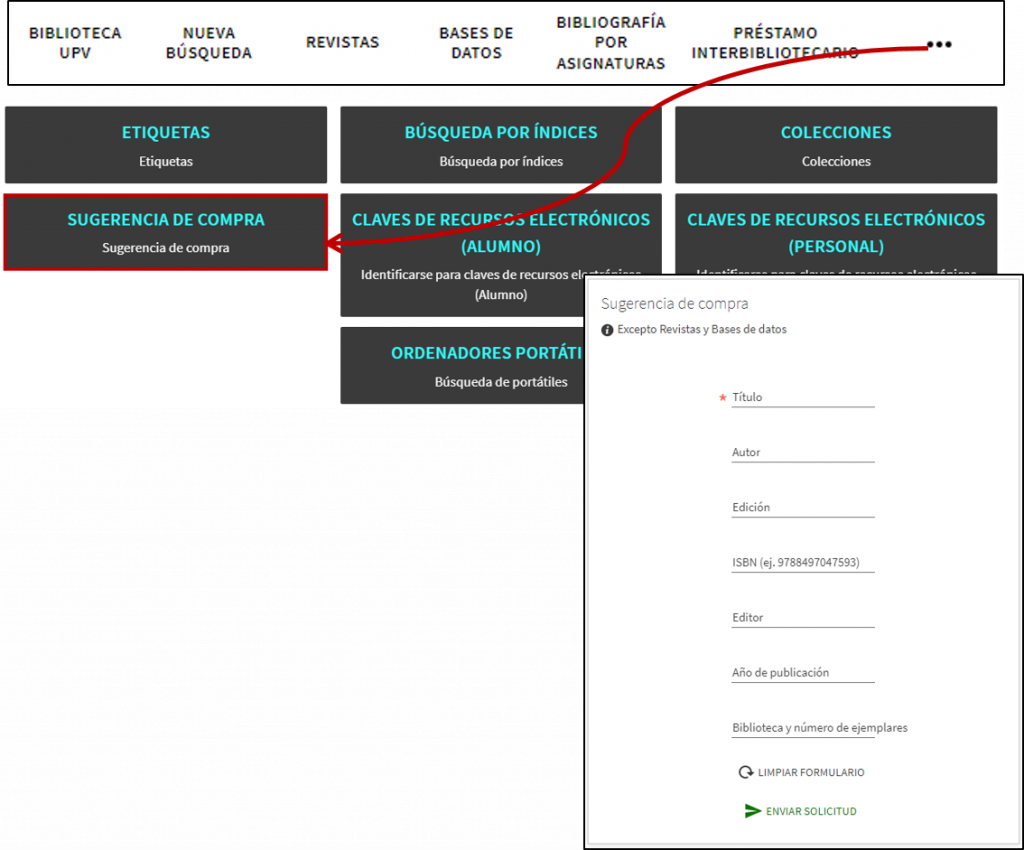
If we already have the book at Library
Go to Polibuscador, search for the title that you think we need more copies of, sign in and select the option “Purchase request”:
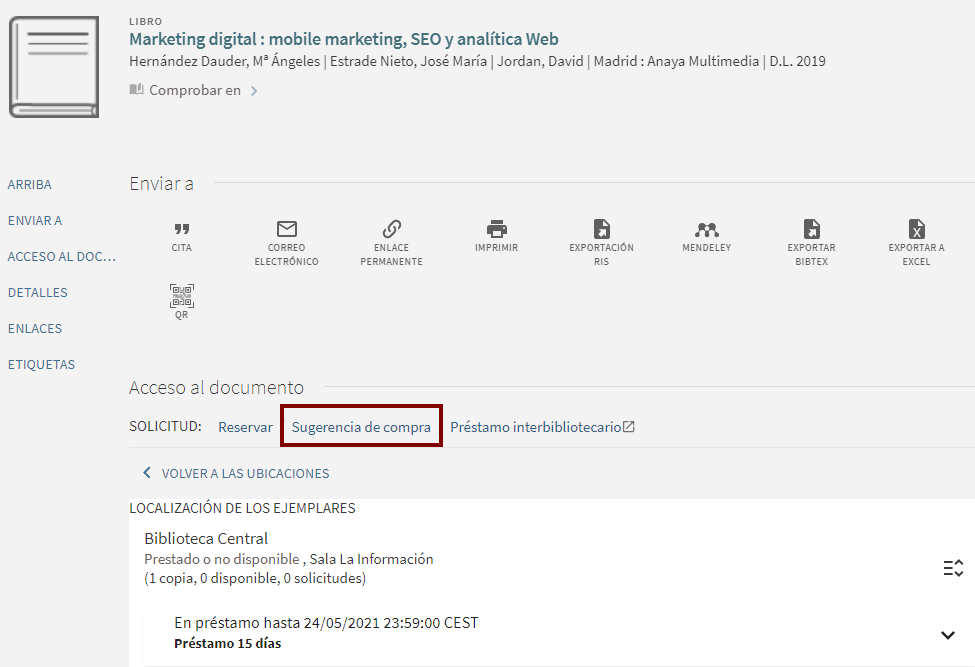
Remember
- You must be logged in to make requests.
- When you click on “Send request”, we will let you know if that title already exists in the catalog so that you can review it before submitting the purchase request.
- The Library’s Acquisitions Department will assess the relevance of the request before authorizing the purchase.
- The book you have requested will be automatically reserved for you when it becomes available in the Library.