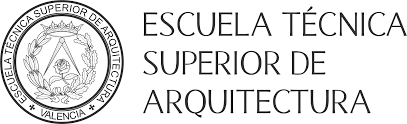Poster Classroom
Schedules:
The Ploters Classroom is open from Monday to Friday from 9:00 am to 7:00 pm.
Approximate rates per format (1000 points is the annual balance per student):
| Size | COLOR | B&N |
| A3 / B3 | 10 points | 8 points |
| A2 / B2 | 20 points | 16 points |
| A1/ B1 | 40 points | 32 points |
| A0 / B0 | 80 points | 64 points |
To print in black and white, you must indicate “Grayscale” when printing.
Regulations:
- Exclusive use by ETSA students
- For school work only
- Only the roll of paper available on the plotters can be used. In the T795 (intended for TFG/TFM), the student must use his own paper.
- Maximum grammage 100gr/m2
- Rational use of ink and respect of turns.
Equipment:
- 10 HP T120 Boards (up to A1 color)
- 2 HP T795 plotters (up to A0 color, TFG/TFM only)
- Flatbed cutter
HP T795 Plotter for TFG/TFM
New T795 plotter in A0 size
The plotter classroom has an A0 plotter model for TFG/TFM, the HP DesignJet T795.
It operates in a similar way to the T120 by means of a release station.
Its use is free for any student of TFG/TFM of the School.
Paper must be provided by the student, either by carrying a roll or using loose-leaf paper.
F.A.Q. plotters
Why do I get an error when installing the Plotter classroom drivers?
Try downloading them for your specific platform from the HP website.http://www8.hp.com/es/es/support-drivers.html.
Remember that when making a claim you must explain the reason for the refund.
If it is not clear to us, we will not return it to you.
How long will it take to reimburse me for the points claimed?
One or two days. If after those two days we have not reimbursed you, talk to us.
How many points do I have to print?
ETSA students have 1000 points per year to print works. Students enrolled in TFG/TFM have an additional 1000 points that are automatically charged to their account at the beginning of the course.
Why won’t my work be printed?
A4 format jobs are denied by default due to ETSA printing regulations. In addition, it is not allowed to launch jobs of more than 3 pages in order not to monopolize the use of printers and to avoid running out of ink and/or paper halfway through printing.
My file contains several sheets: are they printed one after the other?
Yes, they will be deducted all at once when you launch the printout, but if your job runs out of ink and/or paper halfway through, the points will not be refunded.
Better generate a printout for each sheet.
Can I print on color paper?
Yes, as long as it is less than 100 grams and is suitable for inkjet printers (it is your responsibility to make sure of this). Also remember that the printer does not print white, so if it is too dark, the job will still not show.
What about acetates?
For special papers (transparencies among them) you have to consult us first, but in generalacetate and rough paper are not possible.
– Remember that themaximum grammage is 100gr. If you use a higher one, you will be penalized for it.
Why does the printer print a blank document or parts of the document are missing?
For special papers (transparencies among them) you have to consult us first, but in generalacetate and rough paper are not possible.
- Use a suitable viewfinderDo NOT use the viewers included with windows: Adobe Reader for PDF and IrfanView for images, both of which are installed on ETSA computers.
- You make use ofunnecessary PDFsif it is not strictly necessary (because you compose in the PDF pieces of AutoCAD or you use some layout software like InDesign), you are just adding problems, since these programs generate PDFs with layers that are not 100% compatible.
- If you print a PDF try an alternative PDF viewer, for example theFoxitReader.
- Remember,you can generate directly from AutoCAD or any applicationinstalled on ETSA computers or on your own laptop.
- Try to generate your PDF again or save your file as a PNG image. without compression. If it doesn’t work either, then the problem is the file itself (which is corrupted) and the only solution is to revert to a previous version or start over.
Why do you deny me printing forinsufficient balance?
You may not have any balance left, but if not: are you sure that the fileis not an A4? If you haven’t marked the size right, A4 costs 2,500 points just so you can’t use that format.
You normally work on the computer withRGB palette.
The acronym RGB corresponds to the following 3 base colors: R= Red, G= Green(green) and B= Blue(blue), these are the primary colors corresponding to light colors. If you put them in a circle and rotate it quickly you will see that the color resulting from the mixture of the three primary light colors is white.
Well, this is exactly the palette that you do not have to use when printing, because if you look at it,no printer prints white.
Whenever possible, work withCMYK palette.
The acronyms correspond to the 3 base pigment colors plus an auxiliary color: C= Cyan (blue), M= Magenta, Y= Yellow and K= Black. This is the system used for printing and also used by plotters. To obtain any color on white paper, a separation of colors is made in percentages: 10% blue, 40% magenta, 50% yellow and 10% black (the sum gives 100% of the color to be represented).
Why does my gray come out greenish?
The colors we see on the monitor are light colors and those we see on printed paper are pigment colors. That is the reason why CMYK is used in printing and RGB on screen.
- If you print in RGB, depending on your plotterthe gray will be more greenish than in others. Each plotter approximates the RGB to a CMYK and depending on the machine you will get one color or another, even if they are the same.
- By using CMYK you avoid a totally machine-dependent color conversion: using 10% cyan will be the same whether you use one machine or another.
(sum gives 100% of the color to be represented).
Regardless of the palette you useBefore printing your project, it is advisable that you print a palette of the colors you use in your project to see the difference between the color on screen and on paper.