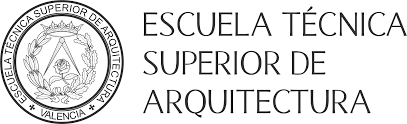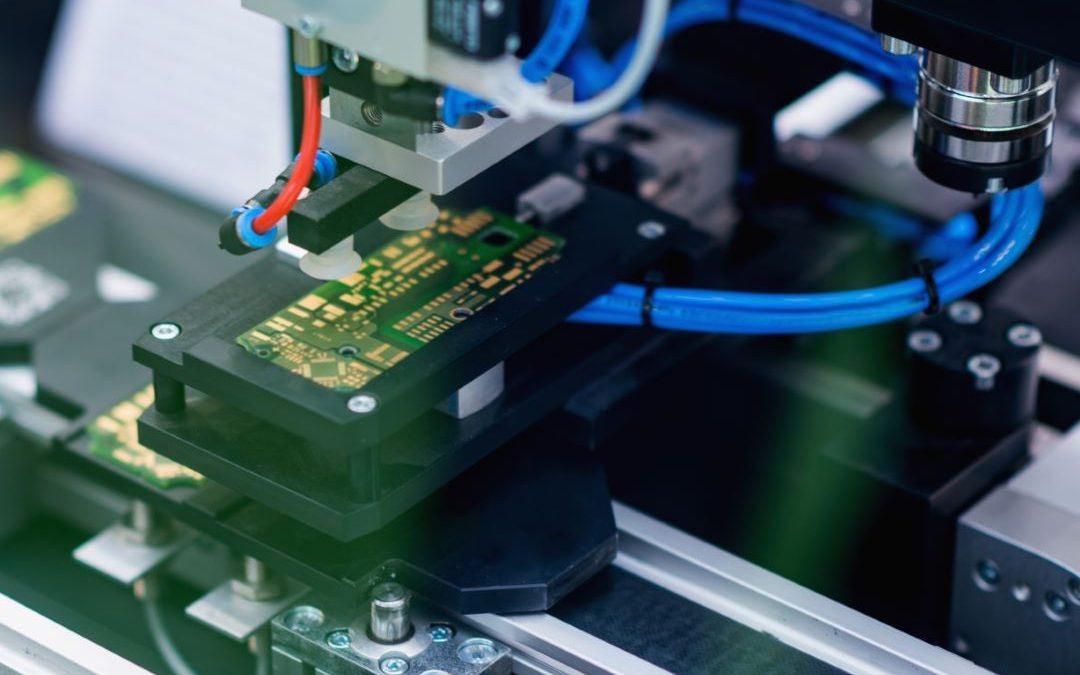IT Services
Computer support
Please refer to the ‘Frequently Asked Questions’, ‘User Guides’ and ‘Step-by-Step Tutorials’ sections beforehand.
Requests forIT SUPPORT are initiated through theGregal ETSA (http://gregal.upv.es/etsa). Assistance can be provided in person at the counter located at the entrance of theoffice of Computer Technicians (access from the first floor of staircase 3).
Frequently Asked Questions
I have problems downloading from the Autodesk website, how do I get your programs?
As a student of the ETSA, when you install Autodesk software and to avoid errors or shorten download times, inform you that you have available a network resource with the different versions, including Revit, AutoCAD and 3DSMax.
All this software can be copied directly from the UPVNET WiFi to your PC, to a pendrive from any computer in the classrooms or even accessed remotely via VPN.
The network resource is \efe.aarq.upv.es\windows\Autodesk
How do I get my license for Autodesk software?
Autodesk provides an educational license valid for 1 year to anyone who proves their membership in the UPV. This is a procedure that must be done by the interested parties.directly with AutodeskThe student must provide documentary proof that he/she is a member of the university community (copy of UPV ID card, registration receipt, etc.).
This procedure is done individually on the Autodesk website by creating a personal user profile, you have more information atwww.autodesk.com/education/edu-software/overview (in English).
I don’t have a Windows 10 license, how can I get it?
As a student currently enrolled at UPV you have 1 Windows 10 product key, among other Microsoft programs. Your serial number can be found in the list of software ofAzure Dev Tools (initial authentication via SMS to your cell phone is required).
If you need to create installation media (USB memory device, DVD or ISO file) to install Windows 10, go towww.microsoft.com/es-es/software-download/windows10
My antivirus has expired (or I don’t have any) and malware is getting into my computer
As a UPV student you have Kaspersky licenses. Uninstall the antivirus you have installed and follow the instructions that you will find by entering your username insoftware.upv.es and selecting the corresponding category.
Which computer should I buy?
A good reference is the system requirements provided by Autodesk, take a look at those for the latest version of AutoCAD or 3ds Max atknowledge.autodesk.com/support/system-requirements
If you plan to use Lumion, the requirements are available atwww.lumion.es/requisitos
My PC is slow, what do I do?
Back up your data and try resetting your PC (Settings > Update & Security > Recovery).
If you want to reinstall Windows from scratch, here you have more information:www.microsoft.com/es-es/software-download/windows10
To significantly improve performance, if your PC does not have an SSD drive, you can go to any computer store and have your old magnetic hard drive replaced with a solid state drive.
I have a Mac and I would like to install Windows 10, how do I do it?
If your Mac is compatible, you can do it with Boot Camp Assistant. Here is more information:support.apple.com/en-US/HT201468
Keep in mind that you need to prepare beforehand:
- The serial number of the Windows 10 license to be installed on the Mac.
- 1 USB memory stick containing Windows 10 installation media.
- 1 additional USB memory device that will be prompted by Boot Camp Assistant and will store your Mac specific drivers.