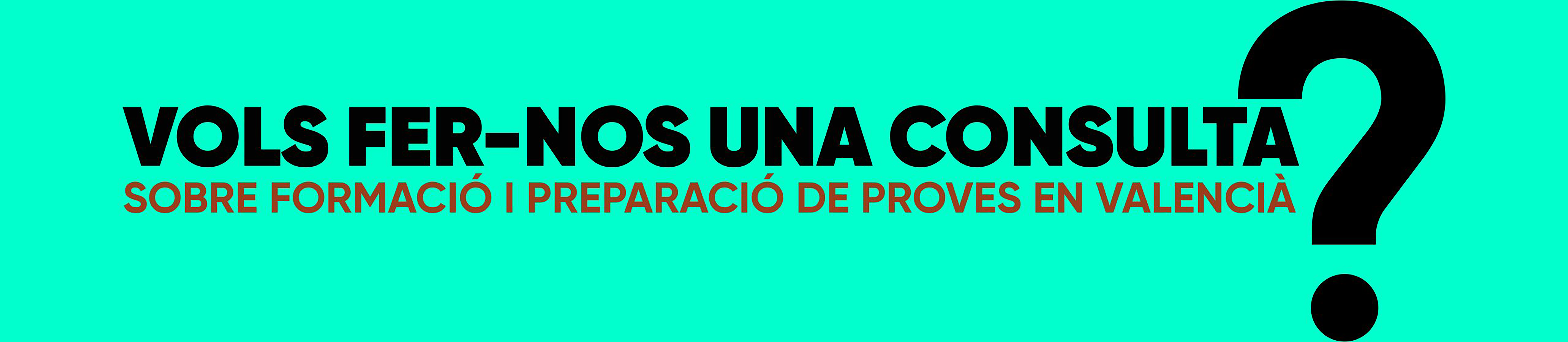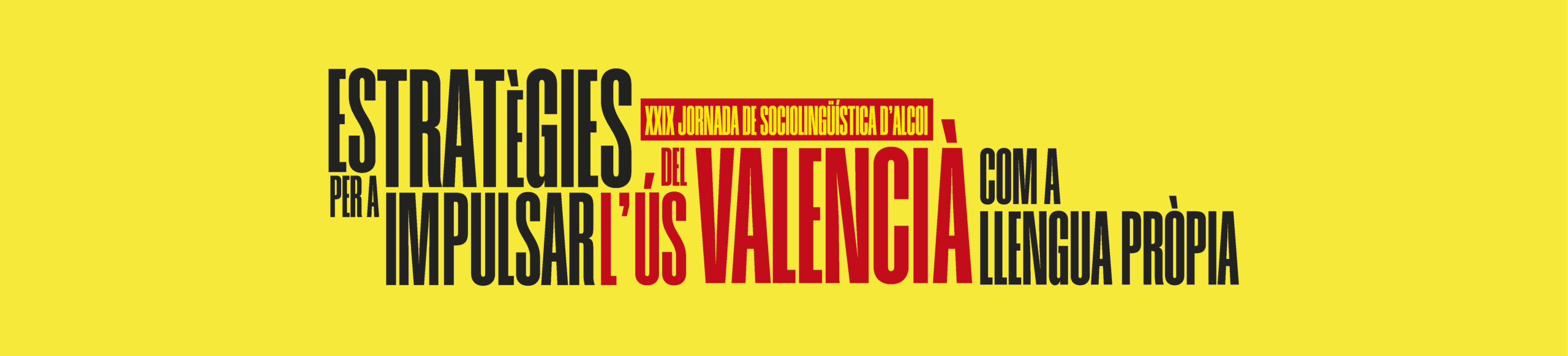Servicios por colectivos




Últimas noticias
- Ayudas al PDI y PI para usar el valenciano en la actividad docente e investigadora
 La UPV, por medio del Servicio de Promoción y Normalización Lingüística, ofrece tres ayudas económicas, correspondientes al segundo cuatrimestre del curso 2025-2026, con el objetivo de promover el uso del valenciano en la actividad docente e investigadora. Destinatarios: personal docente e investigador (PDI) y personal investigador (PI) Tipo de ayudas… Lee más: Ayudas al PDI y PI para usar el valenciano en la actividad docente e investigadora
La UPV, por medio del Servicio de Promoción y Normalización Lingüística, ofrece tres ayudas económicas, correspondientes al segundo cuatrimestre del curso 2025-2026, con el objetivo de promover el uso del valenciano en la actividad docente e investigadora. Destinatarios: personal docente e investigador (PDI) y personal investigador (PI) Tipo de ayudas… Lee más: Ayudas al PDI y PI para usar el valenciano en la actividad docente e investigadora - El 27 y 28 de marzo tendrá lugar la XXIX Jornada de Sociolingüística de Alcoy al Campus de Alcoy de la UPV
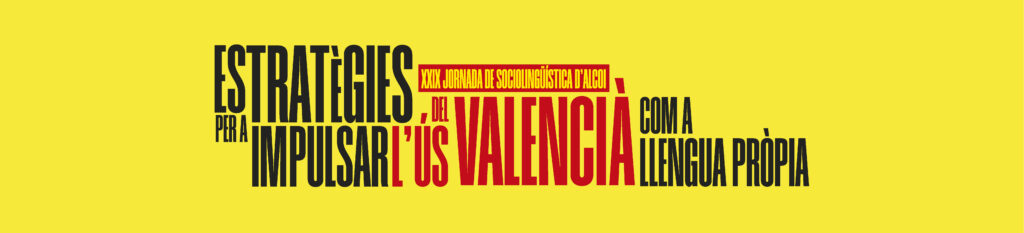 La UPV, junto con otras entidades, organiza la XXIX Jornada de Sociolingüística de Alcoy, en el Campus de Alcoy, que en esta edición lleva como subtítulo “Estrategias para impulsar el uso del valenciano como lengua propia”. La Jornada de Sociolingüística de Alcoy, que acoge la UPV desde el año 2002,… Lee más: El 27 y 28 de marzo tendrá lugar la XXIX Jornada de Sociolingüística de Alcoy al Campus de Alcoy de la UPV
La UPV, junto con otras entidades, organiza la XXIX Jornada de Sociolingüística de Alcoy, en el Campus de Alcoy, que en esta edición lleva como subtítulo “Estrategias para impulsar el uso del valenciano como lengua propia”. La Jornada de Sociolingüística de Alcoy, que acoge la UPV desde el año 2002,… Lee más: El 27 y 28 de marzo tendrá lugar la XXIX Jornada de Sociolingüística de Alcoy al Campus de Alcoy de la UPV - Mejora el valenciano oral con los grupos de conversación
 El Servicio de Promoción y Normalización Lingüística ofrece la convocatoria de los grupos de conversación en valenciano para el primer cuatrimestre del 2025-2026. Los grupos de conversación en valenciano es una muy buena opción para mejorar el valenciano oral. Los objetivos son los siguientes: mejorarla fluidez oral y la corrección… Lee más: Mejora el valenciano oral con los grupos de conversación
El Servicio de Promoción y Normalización Lingüística ofrece la convocatoria de los grupos de conversación en valenciano para el primer cuatrimestre del 2025-2026. Los grupos de conversación en valenciano es una muy buena opción para mejorar el valenciano oral. Los objetivos son los siguientes: mejorarla fluidez oral y la corrección… Lee más: Mejora el valenciano oral con los grupos de conversación - En 2026, más Cine en Valenciano en Gandia
 El Servicio de Promoción y Normalización Lingüística del Campus de Gandia de la Universitat Politècnica de València, en colaboración con la Agencia AVIVA de Promoción del Valenciano del Ayuntamiento de Gandia, el Centro Internacional de Gandia de la Universitat de València y la Mancomunidad de Municipios de la Safor, continúan el ciclo de… Lee más: En 2026, más Cine en Valenciano en Gandia
El Servicio de Promoción y Normalización Lingüística del Campus de Gandia de la Universitat Politècnica de València, en colaboración con la Agencia AVIVA de Promoción del Valenciano del Ayuntamiento de Gandia, el Centro Internacional de Gandia de la Universitat de València y la Mancomunidad de Municipios de la Safor, continúan el ciclo de… Lee más: En 2026, más Cine en Valenciano en Gandia - La UPV acoge una de las fases locales de la Liga de Debate de Secundaria y Bachillerato de la Red Vives de Universidades
 Del 26 al 28 de febrero,al Paraninfo del Campus de Vera, la Universitat Politècnica de Valencia acogerá una de las fases locales de la Liga de Debate de Secundaria y Bachillerato (LDSB) de la Red Vives de Universidades, de la cual saldrá el equipo que representará nuestra universidad en la… Lee más: La UPV acoge una de las fases locales de la Liga de Debate de Secundaria y Bachillerato de la Red Vives de Universidades
Del 26 al 28 de febrero,al Paraninfo del Campus de Vera, la Universitat Politècnica de Valencia acogerá una de las fases locales de la Liga de Debate de Secundaria y Bachillerato (LDSB) de la Red Vives de Universidades, de la cual saldrá el equipo que representará nuestra universidad en la… Lee más: La UPV acoge una de las fases locales de la Liga de Debate de Secundaria y Bachillerato de la Red Vives de Universidades - Del 27 al 29 de març tindrà lloc la XXVII Trobada del Voluntariat Lingüístic Universitari de la Xarxa Vives d’Universitats
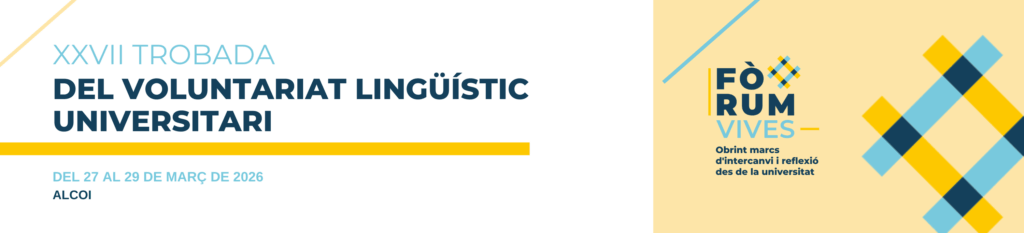 La Red Vives de Universidades, por medio de la Universitat Politècnica de València , organiza la XXVII Encuentro del Voluntariado Lingüístico Universitario https://www.vives.org/forum-vives/xxvii-trobada-del-voluntariat-linguistic-universitari/ , que tendrá lugar del 27 al 29 de marzo de 2026 al Campus de Alcoy de la UPV, en el marco de la Jornada de Sociolingüística… Lee más: Del 27 al 29 de març tindrà lloc la XXVII Trobada del Voluntariat Lingüístic Universitari de la Xarxa Vives d’Universitats
La Red Vives de Universidades, por medio de la Universitat Politècnica de València , organiza la XXVII Encuentro del Voluntariado Lingüístico Universitario https://www.vives.org/forum-vives/xxvii-trobada-del-voluntariat-linguistic-universitari/ , que tendrá lugar del 27 al 29 de marzo de 2026 al Campus de Alcoy de la UPV, en el marco de la Jornada de Sociolingüística… Lee más: Del 27 al 29 de març tindrà lloc la XXVII Trobada del Voluntariat Lingüístic Universitari de la Xarxa Vives d’Universitats - El SPNL informa: En el Centro Infantil de Vera tendrá lugar el cuentacuentos ‘Ojos pequeños, mirada grande’
 El Servicio de Promoción y Normalización Lingüística colabora anualmente con la AFACI (Agrupación de Familias del Centro Infantil) para la realización de diversas actividades en valenciano, de octubre en junio, en el Centro Infantil de Vera. El próximo cuentacuentos será el lunes 30 de enero: Ojos pequeños, mirada grande, con… Lee más: El SPNL informa: En el Centro Infantil de Vera tendrá lugar el cuentacuentos ‘Ojos pequeños, mirada grande’
El Servicio de Promoción y Normalización Lingüística colabora anualmente con la AFACI (Agrupación de Familias del Centro Infantil) para la realización de diversas actividades en valenciano, de octubre en junio, en el Centro Infantil de Vera. El próximo cuentacuentos será el lunes 30 de enero: Ojos pequeños, mirada grande, con… Lee más: El SPNL informa: En el Centro Infantil de Vera tendrá lugar el cuentacuentos ‘Ojos pequeños, mirada grande’ - La UPV participa en la Liga de Debate Universitaria de 2026. Te apuntas?
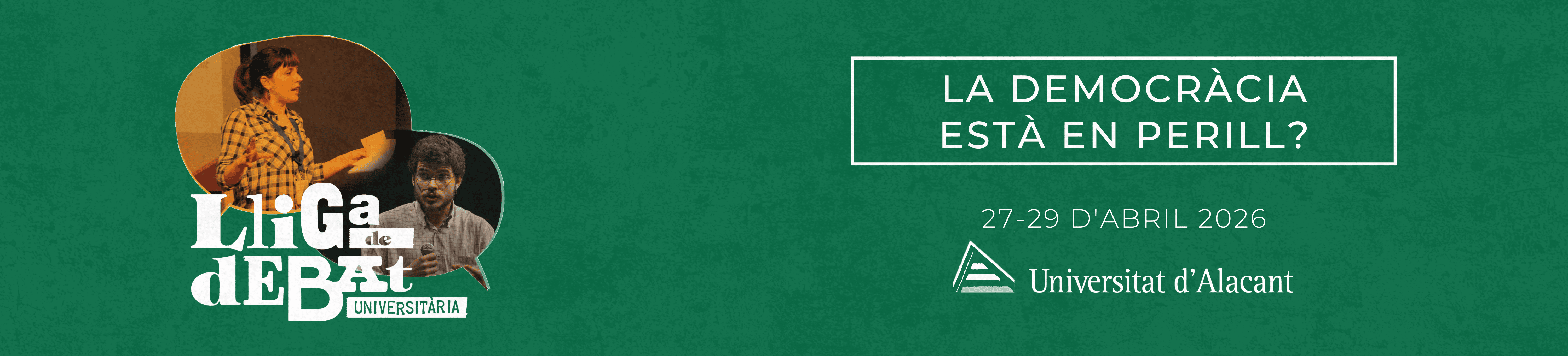 La UPV participa en la Liga de Debate Universitaria de la Red Vives de Universidades (www.vives.org), que tendrá lugar los días 27, 28 y 29 de abril de 2025 en la Universidad de Alicante. A fin de conformar el mejor equipo posible que represento la UPV, desde el Servicio de Promoción… Lee más: La UPV participa en la Liga de Debate Universitaria de 2026. Te apuntas?
La UPV participa en la Liga de Debate Universitaria de la Red Vives de Universidades (www.vives.org), que tendrá lugar los días 27, 28 y 29 de abril de 2025 en la Universidad de Alicante. A fin de conformar el mejor equipo posible que represento la UPV, desde el Servicio de Promoción… Lee más: La UPV participa en la Liga de Debate Universitaria de 2026. Te apuntas?
Más