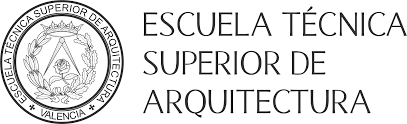Students
Tutorials:
Wifi configuration on Android mobile
1.- Activate the wifi from ‘.Settings” -> ‘Wifi‘ and select the wifiUPVNET detected. The window for entering the configuration parameters will open. The configuration parameters are:
EAP method:PEAP
Phase 2 authentication:MSCHAPV2
CA certificate:Do not validate.
Id:user@student.upv.es(replace ‘user‘ by whichever is applicable).
Password:(enter your password. Do not confuse it with the PIN. If you do not know it,create a new).

2.- After saving the configuration, we are ready to connect: touch onUPVNET to establish connection. After a few seconds and after obtaining the IP address, it will appear as connected.